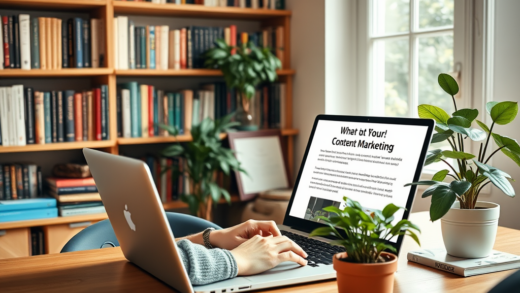In today’s digital marketing landscape, understanding your audience is more crucial than ever. With billions of users on Facebook, the platform provides unparalleled insights into demographics, interests, and behaviors of potential customers. Facebook Audience Insights serves as an essential tool that empowers marketers and business owners to make data-driven decisions. Through this guide, you will not only learn what Facebook Audience Insights is but also how to effectively utilize it to propel your marketing strategy. The power of audience data lies in its ability to tailor your messaging, allowing you to connect with users who matter most to your brand. As you navigate through this guide, you’ll unearth strategies to maximize your use of this invaluable resource.
What is Facebook Audience Insights?

Facebook Audience Insights is a powerful analytics tool designed to provide marketers with rich data about their potential and existing customers. It offers a deep dive into audience demographics, including age, gender, and location, illuminating the preferences and behaviors that drive engagement. This tool enables businesses to segment their audience based on real-time data, paving the way for more informed marketing strategies. By understanding who your audience is, you can craft tailored campaigns that resonate more effectively. Essentially, Facebook Audience Insights allows for a more personalized approach to advertising, ensuring that your outreach aligns with your audience’s unique attributes. For any business looking to amplify its marketing efforts, this tool is an invaluable asset.
How to Access Facebook Audience Insights

Accessing Facebook Audience Insights is straightforward but does require navigating through Facebook Business Manager. To begin, log in to your Facebook account and navigate to the Business Manager dashboard. From there, you will want to locate and click on the ‘Analyze and Report’ section, which houses the Audience Insights tool. If you have not yet created a Business Manager account, you’ll need to set one up to gain access to the insights. Follow these steps to get started:
- Go to the Facebook Business homepage.
- Click on “Create Account”.
- Fill in your business information and follow the prompts.
- Once set up, navigate to the “Audience Insights” tool within the dashboard.
If you’re new to Facebook advertising, creating a Business Manager account might seem daunting. However, it’s a crucial step that will open up various advertising features. After inputting your business details, you’ll also need to verify your account, ensuring that you have access to features such as Audience Insights. Remember, having a Business Manager account allows you also to manage multiple pages and ad accounts in one place, thus simplifying your marketing efforts.
Understanding the Dashboard
The Audience Insights dashboard is user-friendly and visually organized for easy navigation. Once you access the tool, you’ll immediately notice various sections displaying critical metrics about your audience. These metrics include demographics, interests, location data, and page likes, which are all essential for understanding user behavior. You can easily switch between audience segments and even filter your results based on different criteria. This organization enables marketers to glean insights quickly, thereby aiding in prompt decision-making. Familiarizing yourself with the layout will enhance your ability to utilize the insights effectively.
Key Features of Facebook Audience Insights
Facebook Audience Insights is packed with features that can significantly elevate your marketing strategies. Understanding these key attributes can help you to make the most out of the tool. Below are some of the main features:
- Audience Demographics: Analyzes age, gender, and geographic distribution.
- Page Likes: Reveals which other pages your audience is engaging with.
- Location Insights: Provides data on where your audience is located.
- Consumer Classification: Offers insights into buying behaviors and interests.
| Feature | Description |
|---|---|
| Audience Demographics | Information on age, gender, and locations of your audience. |
| Page Likes | Insights on what other pages are popular among your audience. |
| Location Insights | Details on geographic clustering of your audience segments. |
| Consumer Classification | Analysis of your audience’s purchasing habits and interests. |
How to Use Audience Insights for Your Marketing Strategy
Once you’ve gathered data from Audience Insights, the next step is to integrate that information into your marketing strategy. Here are some practical tips on how to utilize the insights for improved results:
- Creating Targeted Ad Campaigns: Use the demographic data to hone in on a target audience for your ads.
- Content Creation: Generate content ideas based on audience interests and behaviors.
- Monitoring Competitors: Analyze audiences similar to your page to keep tabs on competitor strategies.
Tips for Maximizing Audience Insights
To get the most out of Facebook Audience Insights, consider the following strategies:
- Regularly update your insights to stay ahead with timely marketing strategies.
- Combine audience data with other analytics tools for more comprehensive strategies.
- Conduct tests on different types of content to see what resonates best with your audience.
Conclusion
Utilizing Facebook Audience Insights can dramatically enhance your marketing strategy by providing essential data points about your audience. The tool’s accessibility and wealth of information make it an invaluable resource that allows marketers to tailor their strategies effectively. Whether you are aiming for a broader audience or a specific niche, Audience Insights enables you to make data-driven decisions that can lead to successful campaigns. Don’t hesitate to dive into the insights, analyze your data, and leverage it for better advertising results. Now is the time to embrace the power of your audience’s insights!
Frequently Asked Questions
- What is the primary purpose of Facebook Audience Insights? Facebook Audience Insights helps businesses understand their audience profile better to create targeted marketing strategies.
- Do I need a Facebook Page to use Audience Insights? Yes, having a Facebook Page is necessary to access and utilize Audience Insights.
- Can I view insights about my competitors? While you can see general trends about audiences similar to your page, you cannot see detailed insights about your competitors directly in Audience Insights.
- How often should I check my Audience Insights? It’s advisable to regularly check your Audience Insights, especially before starting new ad campaigns or launching new content.
- Is Facebook Audience Insights free to use? Yes, the tool is available for free to anyone using Facebook Business Manager.